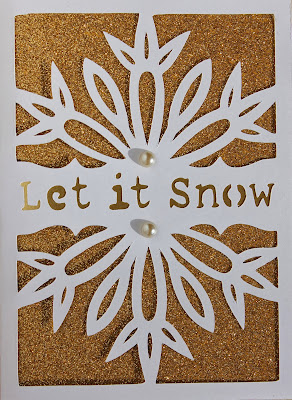Wednesday, December 18, 2013
Christmas tags - day 12
Woohoo! I am done making my holiday cards. I made 50 for friends and family and 30 for the hubs'co-workers. Today, I am going to show some gift tags that my daughter and I have created.
These tags were featured in the Cricut Craft Room last week. They were free but can now be purchased for $7.49. The cartridge is called Cricut Craft Room Exclusives Holiday Gift Tags.
For these tags we were playing with washi tape purchased from the Dollar Store. (Dollarama)
Thank you for visiting me during my 12 days of Christmas cards! I appreciate it.
Tuesday, December 17, 2013
Christmas card to mass produce - day 11
Yikes, I guess I fell off the blogging Earth last week. It was just one of "those" weeks but I'm happy to say this week is already much better.
The hubs asked me to make 30 cards for him to give to co-workers. I wanted to make a card that could apply to anyone one celebrating this holiday season. (Christmas, Hanukkah, Kwanzaa etc.) It also had to be easy to create multiples of. Fussy Cricut cuts were definitely out of the question.
I love how all 30 turned out!
Friday, December 6, 2013
Curling Christmas card - day 10
This week, our city is hosting a major curling competition called Roar of the Rings. The winners from the week will represent Canada in the winter olympics. Everyone around me is super excited about the curling! That is what inspired this card.
If you are unfamiliar with curling, "hurry hard" is what they yell at the sweepers who sweep the path in front of the sliding rock.
Thanks for stopping in! See you Monday for day 10 of Christmas cards.
Labels:
12 days of Christmas,
Christmas card,
curling,
Go Canada
Thursday, December 5, 2013
Penguins card - day 9
Welcome to day nine of Christmas cards!
This was the free cut file on Tuesday. If you are looking for it in the Cricut Craft Room, it's called Holiday Cards 33.
Wednesday, December 4, 2013
Twelve days of Christmas cards - day 8
Eight cards done! I think this is my favorite so far.
I took this photo last Christmas of my two kids admiring the tree. I used Cricut Craft Room to make a polaroid frame.
Thanks for stopping in!
Tuesday, December 3, 2013
Zumba Santa Christmas card - day 7
I had to make a card for my fitness instructor! I have been doing tons of zumba classes this fall and honestly had wanted to make a card like this last Christmas but ran out of time.
This Santa is from the Jolly Holidays Cricut cartridge but I changed him up a bit to look like he is working out. Originally, he was the beach Santa from the cartridge.
Now I am off to zumba!
Thank you for popping by!
Monday, December 2, 2013
Elf movie Christmas card - day 6
Welcome to day 6 of my Christmas card showcase! Our family was watching Elf the other day and it inspired me to design this card. We love that movie!
I also need to add that, strangely enough, Will Ferrell is in our city today to cover a curling match as the character Ron Burgundy.
Friday, November 29, 2013
Free Craft Room card files - day 5
There is a new free Christmas card cut file every day (for 50 days) if you log in to the Cricut Craft Room BUT only for the day. Here are a few that I liked and cut out. The files are so quick to make and there are many different ways you can jazz them up.
Log in and see what today's card is.
Have a great weekend and be sure to check out day 6 of Christmas cards on Monday!
Thursday, November 28, 2013
Despicable Me Christmas card - day 4
Today's Christmas card is inspired by a movie. I'm thinking that Santa's elves are a lot like the minions from Despicable Me.
Thanks for stopping in!
Tomorrow's cards are created using the free cut files from Cricut Craft Room.
Wednesday, November 27, 2013
Let it Snow card - day 3
Cricut Craft Room - have you logged in lately? There are so many free cut files. This is one that I just needed to cut.
I will show some other free Christmas card cut files on day 5 (Friday, November the 29th) and how you can jazz them up.
Tuesday, November 26, 2013
Amazing Race Christmas card - day 2
I guess this card is pretty non-traditional. My inspiration was a tv show. This summer, our family watched Amazing Race Canada with our close friends. We had no idea that their neighbour and his son were going to be contestants. Therefore, we sat on the edge of our seats for the entire season watching episodes together. We were all so proud when they won! (I have to add that the neighbour competed and won with parkinson's disease) That is the story behind my crazy card. I made it for our viewing friends and may just make another for the winners.
Monday, November 25, 2013
Twelve days of Christmas projects - day 1
I love making Christmas cards! Every year I say to myself that I should cut down on my card list, make one card design or *shudder* just buy cards. Well, I guess this won't be the year.
Without further ado, my first Christmas card - heavily inspired by Pinterest.
Here is the link for the tutorial I followed.
BeeCee Creativity
I am entering this card for a challenge at Scrappy Moms Stamps. They are challenging card-makers to make a card for military serving overseas. This is something I have never done before but always thought it would be something great to do. I have been searching up a Canadian address to send this card to. This is what I found:
Any Canadian Forces Member
Op Attention
Kabul
PO Box 5140 Stn Forces
Belleville ON
K8N 5W6
Now that I found my address, I realize, I missed the deadline for Christmas which was November 15th. Well, now I know exactly how to go about this next year and I can always send a "thank you for your service" card.
Please stop by tomorrow for day 2. My card is inspired by a television show. (?)
Wednesday, November 13, 2013
Rainbow Loom layout
If you have a pre-teen daughter or grand-daughter you know exactly what I am talking about when I say Rainbow Loom. This crafting tool is a hot item this fall and my daughter and her friends have been looming like crazy. Therefore, I knew I needed to scrap it...
I took my inspiration from the box for the Rainbow Loom. My daughter generously agreed to loom an embellishment for the layout.

Here is a screen shot of my Cricut Craft Room project. I actually used the negative cut of my letters and glued the rainbow colors behind it.
Thanks for looking!
Friday, October 4, 2013
Erica's Cricut Craft Room Blog Hop
WELCOME! My name is Tracey. Today I am one of the stops in...
October's My Cricut Craft Room's Blog Hop
You should have started at http://mycricutcraftroom.blogspot.com/ if not please start at the beginning
Welcome to My Cricut Craft Room's October's Blog Hop
Collectively the design team and guest designers have made some amazing and special projects to share with you... over 60 projects are on this hop, but it is in less than 20 stops. .
All of the stops along the hop are featuring at least two projects made with Cricut machines. I love using my Cricut along with my Gypsy or the Cricut Craft Room to manipulate images. My favourite thing is making logos or just changing the cuts to suit my photos.
I started this layout by googling images of Mary Poppins. I was hoping to cut her silhouette flying in the sky with her umbrella but then I came across a movie poster and the font looked easy to duplicate.
I used Cricut Craft Room Basics to create this title. The cityscape is from Plantin Schoolbook. The umbrella is a cut from Paperdoll Dress Up.
For this layout, a created the game spinner by cutting out the coloured circles and hand cutting them into pie shapes. I then found an arrow shape and added a brad. I wanted to cut out something that represented our favourite games. I did a Google image search and realized that Skip-Bo cards would be easy to design. I used Cricut Craft Room Basics and Cuttin' Up to create the playing cards. I am very new to using the Cricut Craft Room and am enjoying how easy it is to view all of your layered designs at once and how you can change the color.
I love how they turned out!
Erica invited all of the bloggers involved to also post two older projects. I chose two creations that represent the type of things I love to design. If you would like more info on them you can check out my post with the label "minion" and the post with the label "Core'dinations creative frenzy".
Your next stop on the hop is
Oh Kissa
If you get lost along the way here is the entire line up
1. Start http://mycricutcraftroom.blogspot.com
2. Vivi J http://www.vivijdesigns.blogspot.com
3. Cindy M http://www.inlovewithpaper.blogspot.com/
4. Shawn Mosch - http://craftychicsblog.blogspot.com/
5. Liliana Umpierre - http://www.likidesigns.com/blog
6. Leslie Wrege McGrath - http://scrapnlifeaway.blogspot.com/
7. Roberta Swisher - http://queenbeepapercrafts.blogspot.com/
8. April Nourse www.curlsandgrins.blogspot.com
9. Brenda Knapik - http://www.disneygirlcrafts.com/
10. Lourdes - http://creativecraftsniche.blogspot.com/
11. Vicki Glenn - http://www.vickiscraftroom.blogspot.com/
12. Erica http://EricasProjects.blogspot.com
13. Connie Walsh - http://www.ConnieCreates2.blogspot.com
14. Tracey http://www.thecroppingcanuck.blogspot.com
15. Oh Kissa http://www.ohkissa.com/thought-bubble.html
16. Sandy- http://www.aworkingmomsjoy.blogspot.com
17. Kris Dietz -- http://http://kreationsbykrisdietz.blogspot.com/
18. Mayra- http://mayrasdesigns.blogspot.com/
19. Cheryl www.Cricutobessed.blogspot.com
20. Crafting Blog Events http://craftingblogevents.blogspot.com</
2. Vivi J http://www.vivijdesigns.blogspot.com
3. Cindy M http://www.inlovewithpaper.blogspot.com/
4. Shawn Mosch - http://craftychicsblog.blogspot.com/
5. Liliana Umpierre - http://www.likidesigns.com/blog
6. Leslie Wrege McGrath - http://scrapnlifeaway.blogspot.com/
7. Roberta Swisher - http://queenbeepapercrafts.blogspot.com/
8. April Nourse www.curlsandgrins.blogspot.com
9. Brenda Knapik - http://www.disneygirlcrafts.com/
10. Lourdes - http://creativecraftsniche.blogspot.com/
11. Vicki Glenn - http://www.vickiscraftroom.blogspot.com/
12. Erica http://EricasProjects.blogspot.com
13. Connie Walsh - http://www.ConnieCreates2.blogspot.com
14. Tracey http://www.thecroppingcanuck.blogspot.com
15. Oh Kissa http://www.ohkissa.com/thought-bubble.html
16. Sandy- http://www.aworkingmomsjoy.blogspot.com
17. Kris Dietz -- http://http://kreationsbykrisdietz.blogspot.com/
18. Mayra- http://mayrasdesigns.blogspot.com/
19. Cheryl www.Cricutobessed.blogspot.com
20. Crafting Blog Events http://craftingblogevents.blogspot.com</
Have a great day!
Thursday, October 3, 2013
Linking up to Cricut Craft Room
I guess I had procrastinated linking my Gypsy to the Cricut Craft Room. I was worried that something would happen to my Gypsy, my linked cartridges or my project files. I have spent much time creating logos and other projects on my Gypsy and I was worried they could be deleted.
How to link your Gypsy to the Cricut Craft Room
Did it all go smoothly? No, my Gypsy would not work and had the blue screen. *ack* I then referred to this
Why do I get a Security Breach Error when updating my Gypsy?
I followed all of these steps and they worked! I turned on my now working Gypsy, my cartridges were there but NONE of my project files remained. *ack* If you read the last line of the steps it says your files will be deleted.
Here is how I retrieved mine. I turned everything off and then started from the beginning. I began an update on my Gypsy. One of the options for the update is "project files". This opened up the folder with all of my projects. I manually clicked on all the files I wanted to put back on my Gypsy. The files were saved on my computer when I initially linked to the Cricut Craft Room. Once I was done, I "checked for updates" again and they all were copied onto my Gypsy.
Whew!
I hope this post helps someone else who may be having trouble with this process.
Wednesday, October 2, 2013
Gypsy linking to Cricut Craft Room
I did it! I linked my Gypsy to the Cricut Craft Room. I did this mainly for two reasons.
Reason number 1 - though I LOVE my Gypsy, it doesn't always update well. I have had issues such as a "security breach", the "blue screen of death", a cartridge that refuses to link and the occasional scrambling of a welded item. I figured it would be best to link all of my cartridges to the Craft Room just in case my Gypsy no longer works. I admit that I haven't really been purchasing new cartridges for the fear that they will be lost.
Reason number 2 - free cut files and free cartridges offered weekly in the Cricut Craft Room. I just couldn't resist the Halloween cuts!
This week the free cartridges are Teresa Collins Chic and Scary and A Frightful Affair. All of the cuts on this layout are from Teresa Collins Chic and Scary other than the "2012" which is from Blackletter.
I will talk a bit more about my linking experience in a post tomorrow.
Thanks for stopping by!
Tuesday, October 1, 2013
Halloween 2012
Yay! The Halloween season is here! It's my favorite holiday. Here is a layout of my kids and their Halloween shirts from last year.
I love this white, orange and black twine I bought at my LSS. I will have to use it on some Halloween cards.
Thursday, September 12, 2013
Road Trip layout
Hello All! I am working on catching up with my scrapbooking. We have many summer memories that I want to capture. Hopefully, before the "christmas-card-making season"
This paper is by DCWV, it's from the Vacation Stack - perfect for summer travel photos.
Thanks for stopping in!
Thursday, September 5, 2013
Hello scrapbook room!
Oh, how I have missed you! I think a sign of a good summer with my family is the lack of blog posts. The summer was quite busy but great. It seems like yesterday, I made this. I hung a banner and streamers from our gazebo for the kids to run through. I found this idea online (and loved it) but forgot to pin it. Outside of the gazebo, I placed a "summer" gift. The gift was an assortment of goodies such as pool toys and movie passes.
Now the kids have gone back to school and I now have some time to myself to create. Yippee! I am excited to catch up a bit in my scrapbook albums and I hope to have many blog posts coming soon.
Tuesday, July 30, 2013
Birthday cards inspired by Monster High and Pokémon
I have been playing with my Gypsy again trying to make some characters for kids' birthday cards. I love making a special card based on the recipient's interests! In this case, Monster High's Clawdeen and Pokémon's Pikachu. For the record, next time I will make a simple pokeball instead of attempting a Pikachu... I think I am disappointed in Pikachu only because I think he still looks like the cat from Create a Critter even with all of the modifications I made.
Thanks for looking! Have a great day!
Thursday, June 27, 2013
Canada Day Decor
I love to decorate our mantel for the holidays throughout the year. Rarely ever use the fireplace, but love the decor possibilities.
I found this free printable
Free Canada Day printable at Simply Goud
I also love this printable as well. I found both of these on Pinterest (no surprise there).
Free Canada Day printable at It works for Bobbi
The banner was cut with the Go Canada Cricut cartridge. The photo mat paper is a "Canada" one by Creative Imaginations.
Have a great day! Happy decorating!
Wednesday, May 22, 2013
Washington DC mini album
I loved travelling last month to Washington DC so much that as soon as I returned I started to work on this album. This is an accomplishment for me because I rarely appear in pictures or scrap myself. I am one of those Moms who always take the pictures but never appear in them.
I wanted to make a mini album that I could put all of my maps and souvenirs in. If I could smoosh it in, I did.






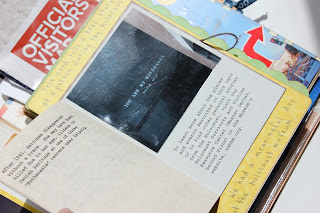







I cut up my lanyard to create a souvenir pocket. The plastic part works perfectly to hold all my maps and tickets. I left an open spot for a picture of my kids wearing their DC t-shirts that I brought back.

The only Cricut cartridges I used were Destinations, Going Places and Gypsy Wanderings for the page shapes. All of the paper is from the Great Vacation Stack by DCWV.
I love how it turned out!
Labels:
Destinations,
Going Places,
Gypsy Wanderings,
mini album
Subscribe to:
Posts (Atom)